computer hacks: A Guide to protecting your web browser
did you know that more than 80 percent of web browsers get affected with malware viruses that have the potential to put your personal details in great risk of being accessed by online hackers? in todays blog post we will be looking at how you can secure your web browser for safe and enhanced browsing.
APP Extension is a bad web browser extension that contains malicious malware which redirects search engine results to falsified web pages that might appear as the original site but it is fake.
APP Extension can manage your web browser and it has security flaws that hackers can exploit
to gain access to your personal details such as bank account details,Passwords, location,home address and they can also track your online activity. Let us look at some disadvantages of APP Extension listed below.
In order to mitigate the spread of all these unwanted browser extensions it is advisable to be mindful of this method i use when selecting a new Extension for my chromebook.
I recently faced an encounter whereby my personal details were at a high risk of falling into the wrong hands online, whilst trying to complete a web research it came to my attention that my web browser, chrome that is, has installed, without my knowledge, dangerous and malicious extensions.
A browser extension is a small software module for customizing a web browser. exetensions are more like digital tools used for optimising your search results, filtering out, spams and phishing sites that may contain malicious software.There is an Array of browser Extensions available on the internet although i would recommend that you use Chrome webstore if you have Chrome set as your default browser.
Do you want to know how to protect your browser and personal information? let us start off by looking at one bad extension that attacked my browser.
APP Extension
to gain access to your personal details such as bank account details,Passwords, location,home address and they can also track your online activity. Let us look at some disadvantages of APP Extension listed below.
LIMITED FUNCTIONALITY
APP Extensions often have limitations on the features and capabillities they can provide compared to a full fledged stand alone web browser.This limitation can reduce user experience and redirect you to automated web serch results which may pose a threat to you as i have mentioned above.These limitations may not give satisfacory results and direct funcionality.
DEPENDENCY ON WEB BROWSER HOSTS
App Extensions are designed to be dependant on your web browser, in short they work within your browser, they are your browser but infected with a malware virus.You need to pay attention to your online presence and the way in which you use the internet.The dependancy that Extensions have on your browser is that they require additional work and maintenace, you need to look out for authentic browsers that allow you to browse privately and safely, I will list them below in closing.
PERFOMANCE AND RESOURCE CONSUMPTION
App extensions consume a significant amount of system resources, leading to slower browsing speed
and increased memory usage resulting in a less responsive browsing experience on devices with limited resources or multiple installed Extensions.It is ver important to check the browser Extension you wish to add on to your browser.
COMPATIBILITY ISSUES
APP Extensions on Chrome can sometimes have compatibility issues with certain websites or other extensions.These issues often cause conflict resulting in error messages, crashes or incorrect functionality.
SECUIRITY RISK
Bad APP Extensions pose a great concern to a persons online security, we all don't want our personal details landing on the wrong hands in this vast and robust world.Poorly developed or malicious App Extensions collect and misuse user data, inject unwanted advertisements and most of them contain malware . it is highly imperative to be cautious when installing Extensions and refrain from installing untrusted extensions from shady sources, view their functions and allow permissions if neccessary and also refer to user reviews for safety.
:Install Extensions from only reputable sources like Chrome store, Developers website, Gifthub, Addoncrop or Opera Add-ons to name a few.
:Be mindful of the permissions requested by app extensions and allow access if neccessary.
:Use security software or browser extensions that can help detect and block unwanted extensions
Alternatively you can search for other web browsers such as :
Mozzila fire fox
Safari
Microsoft edge
Vivaldi
Brave
After experiencing this cyber-attack i have since renewed my secuirity and enhanced my browsing experience so that I can remain on the safe Side it is advisable that you also do the same.
That's it for today's segment on Computer hacks and a mini guide to protecting your web browser, i hope you all will take the initiative to research even further on the subject. until next time, Please don't forget to like follow and comment. Also swing by my Amazon shop to download my book on :AMAZON BOOKS (click).






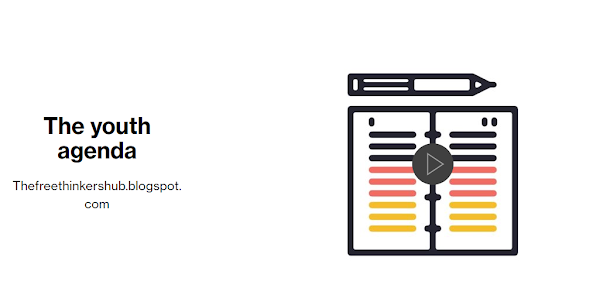
Comments